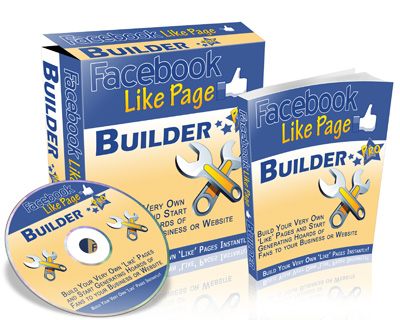Facebook is a fun and interesting way to reach the online masses, whether it’s for your blog, website, or ecommerce site. With over 750 million account holders, all over the world, you are more than likely to attract the audience you are looking for through a well designed Facebook fan page. But the only problem is most of the generic tools provided by Facebook are not appealing enough to maintain the attention of your audience. To fill this gap Social Page Builder is designed to provide you with the necessary tools and templates to develop a truly unique and appealing Facebook fan page.
When it comes to online marketing, there are various methods that have been available to website owners, such as pay per click programs, newsletters, banners, etc. Over time these methods of marketing have become saturated and unappealing, hence ineffective. With the current rise of Facebook, a social networking site, you can be able to tap into this steadily rising online audience and gain a greater exposure for products/services. Through social page builder, you can create a fan page that is appealing, and is able to convey your message more effectively.
Social page builder comes packed with a variety of multi layered templates that you can easily edit, to make your own design. You can develop up to 15 different fan pages, with their own individual tabs to gain some feedback from users. You can set up “like” tabs, and links to your website, for easy access to your products/services. To make the design process clear and easy to do, social page builder come equipped with WYSIWYG (What You See Is What You Get) feature. You can also input HTML code into the interface, for more personalized themes, such as contact forms. It is designed to be user friendly, though the better your understanding of Photoshop and other visual design methods, the better you chances at developing a really good Facebook fan page.
In our test, we found it a bit tricky to use on Mozilla Firefox, but worked just fine while using internet explorer. Make sure to subscribe to the company’s newsletters, after subscription. They offer various guides and handy tips that will keep you updated on the latest trends currently being used in the market. Social page builder is a really good option, for someone looking to tap into the Facebook social audience. The set up costs will vary, depending on the type of subscription you want.